Overview
The background image blur effect helps you create great-looking applications in less time than ever before. Starting with just one image, you can now toggle the blur effect on globally or on a feature-by-feature basis to complete graphics for your entire app. If you want to spice up some features with a bit of added color, try adding the blur effect to images from our included gallery.
This article provides the steps on how to apply this feature in your apps.
Information
This feature works on the following app versions:
- iOS apps published September 1, 2015 and later
- Android apps published September 15, 2015 and later
Process
- Navigate to Create and select Design.
- Click Edit next to Home Screen Background.
Alternatively, you can navigate to the Build Step and select the feature you want to edit. In this case, click Custom Design > More Options > Screen Background.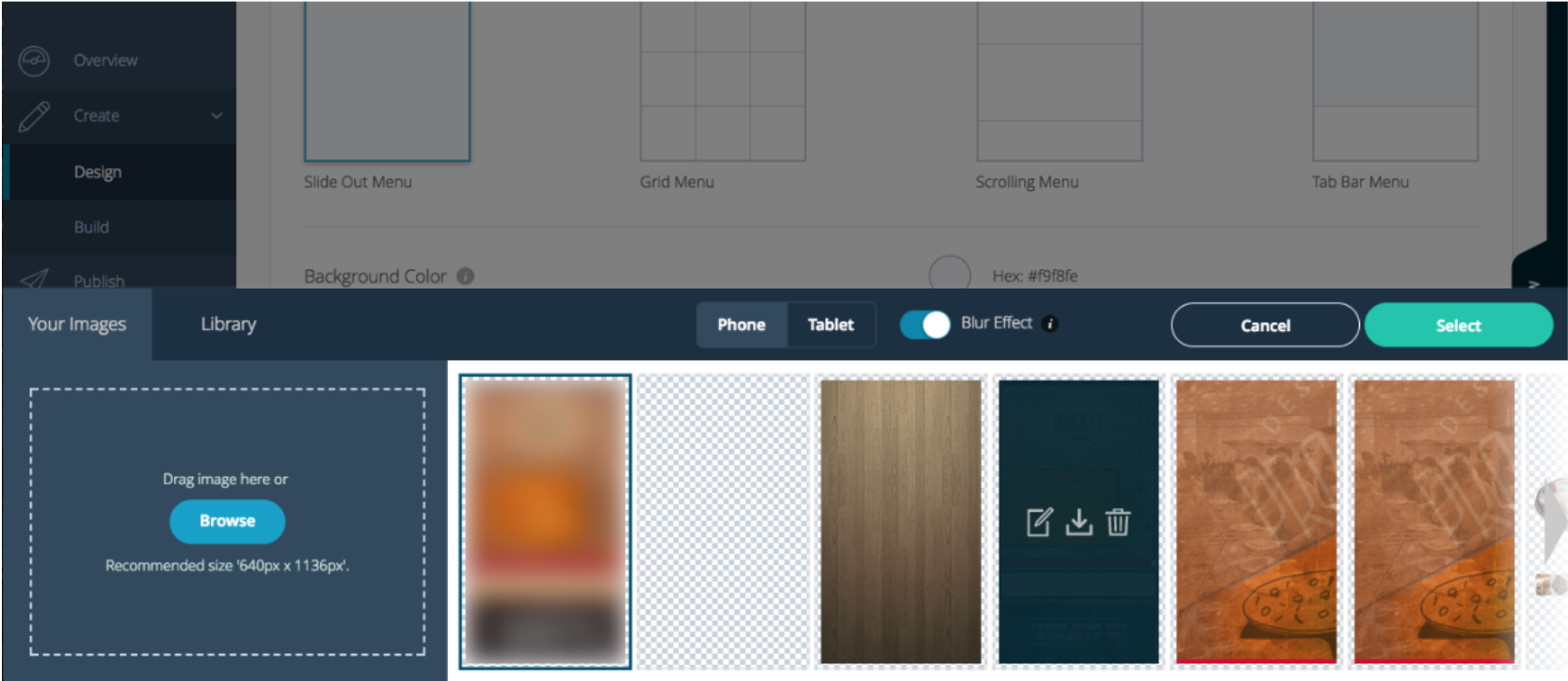
Notes:
- The blur effect does not apply to carousel images.
- For HTML5 apps, the blur effect’s success depends on the browser. Refer to the article CSS Filter Effects for more details.
Posted in Designing Your App
