Overview
You can activate your newly approved app’s Push Notifications and Tell Friend feature all at once through the App Information section. It is important to take care of this as soon as your app goes live—otherwise, these features will not work properly.
This article provides a general overview and the steps to set up these features in your app.
Information
- The Apple App store listing URL will populate automatically in the Edit Info section once your iOS app has been approved and is live in the app store.
- While the Apple App store listing will populate automatically, the Google Play store URL needs to be entered manually once your Android app is live.
- Push Notifications
Android push notifications often fail if the Android Market URL is missing from the Edit Info section of the app. - QR Codes
Since QR Codes are scannable URLs, they need to be linked up to a provided URL in order to function properly. Inputting the market URLs enables this function. - Sharing
Similar to QR Codes, our Share feature requires activation since it pulls the app listing URLs directly from the Info section. Without URLs filled in, users will only see http:// when they try to share the app with friends.
Process
Finding Your Android Market URL
- Visit the Android App Marketplace in your browser.
- Once you have reached the Google Play page, type your app’s name into the Search field at the top.
Note: Using quotation marks can help limit the search. - Locate your app in the list and click it. The Play Store listing will load in your browser.
- Copy the full Android Market URL.
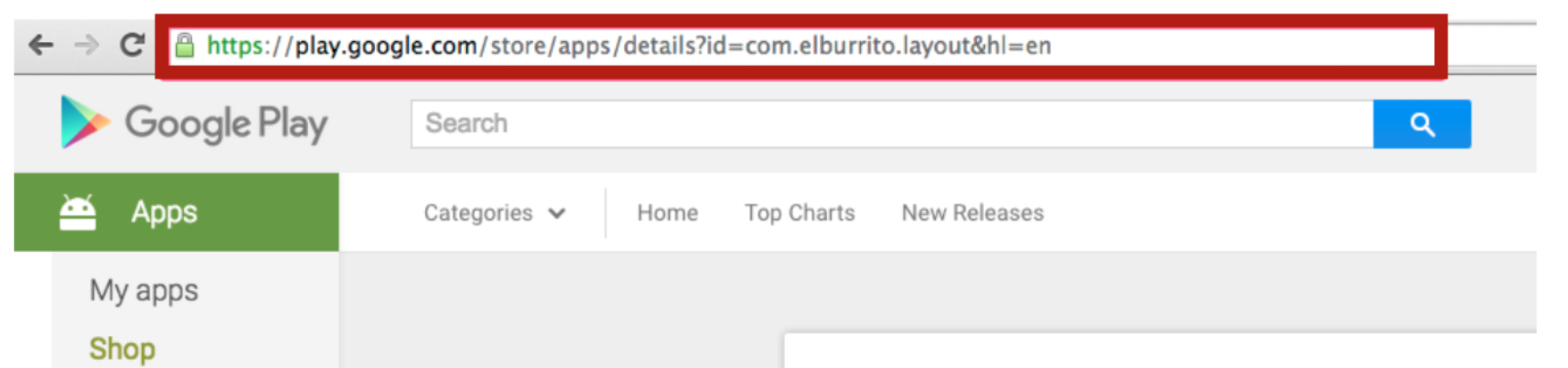
Inputting Your Android MarketURL
- Log in to your Partner Dashboard and go to the My Apps section.
- Locate your app in the list.
- Click the gear (
 )icon, and select Edit Info from the menu.
)icon, and select Edit Info from the menu. - Paste your Android Market URL into the proper field.
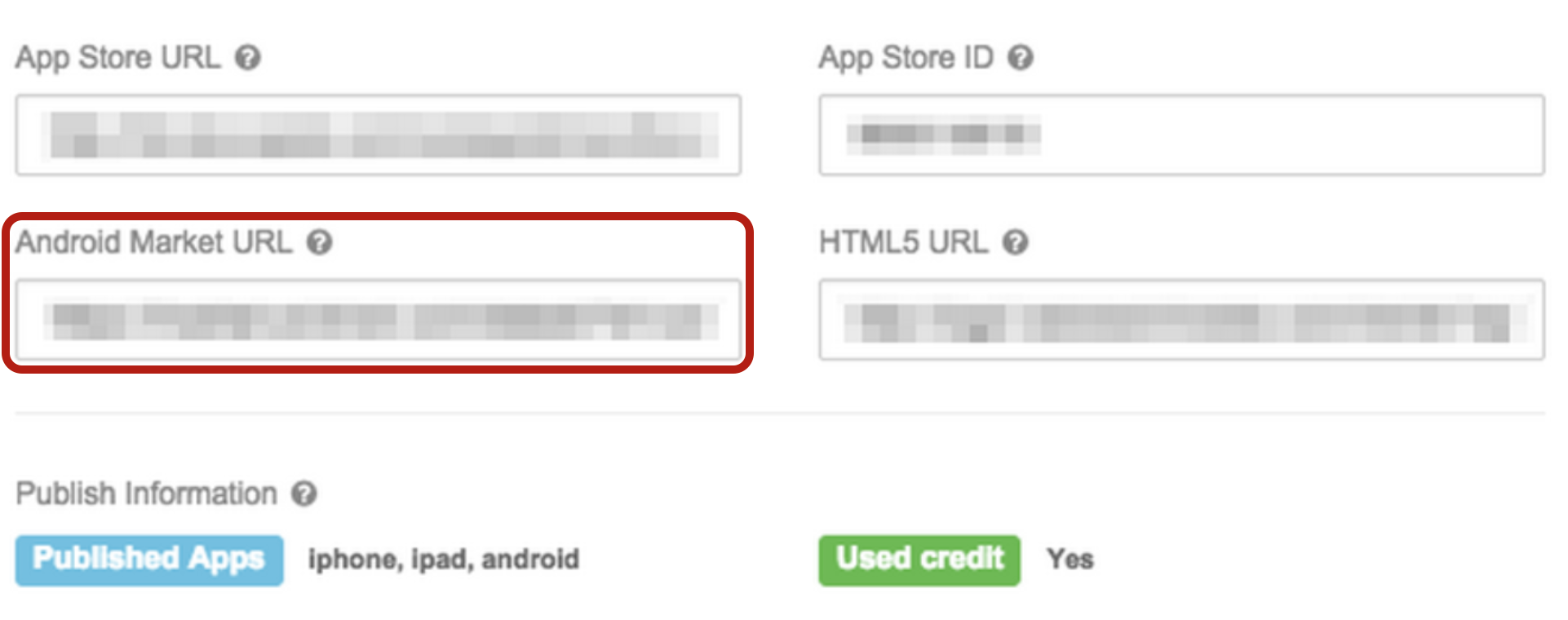
Note: Be sure to delete the ‘s‘ in ‘https‘ from these URLs, as it can cause issues with push notifications. - Click Save and you are done!
Posted in Managing Live Apps
