Overview
Loyalty activity (including QR and GPS Coupons) can be tracked through social media check-ins. This can be very useful for businesses that want to see who their top users are and how much activity their app is receiving.
This article provides information on where to check user activity.
Information
You can find this information in the Build section of your dashboard, under Loyalty > User Activity, or you can find it under the Promote section of your dashboard > User Activity. The feature has to be set up and the app published in order to see this data.
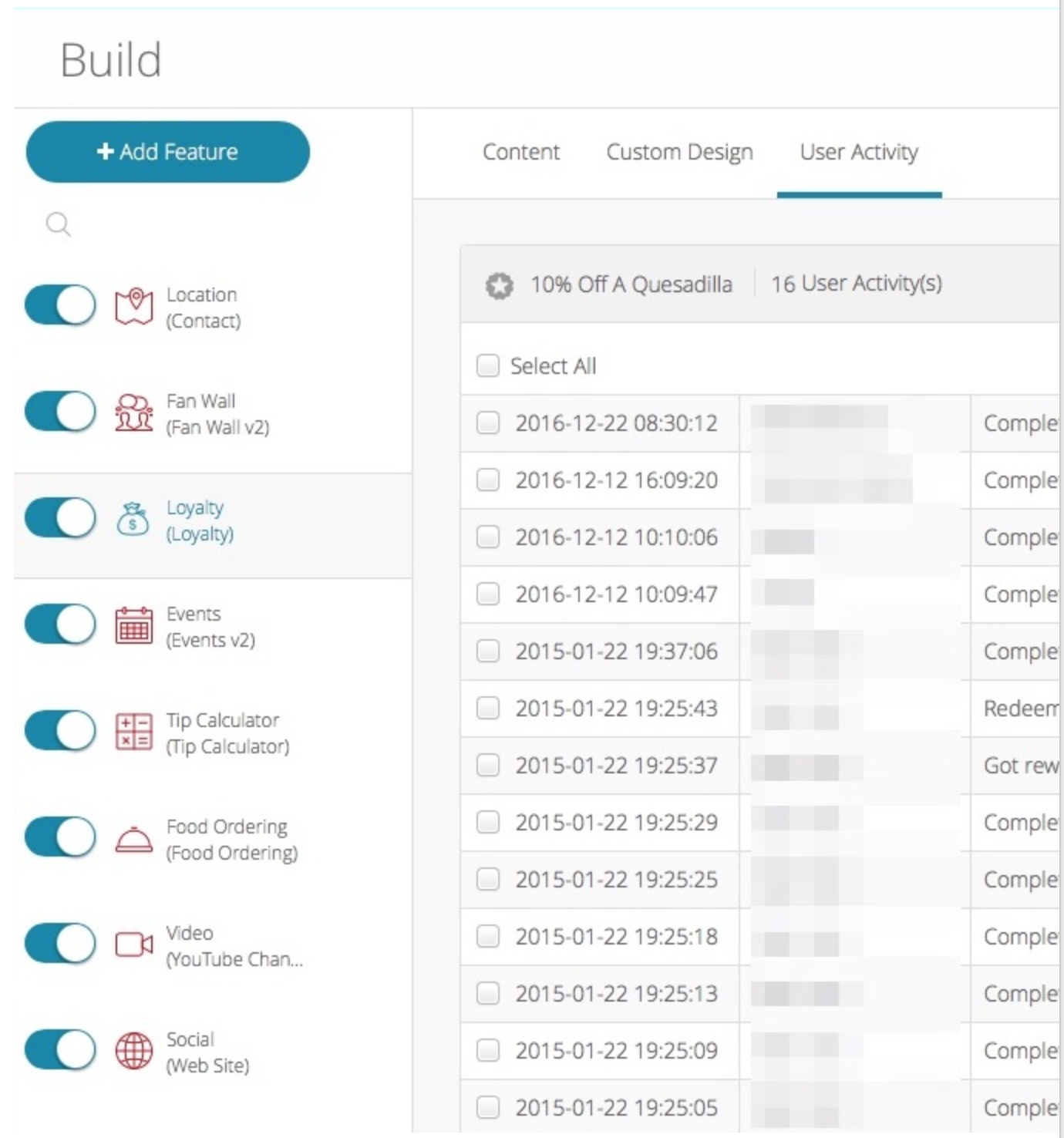
Posted in Features
