Overview
Many features have commenting capabilities that allow your users to engage with you and each other after they log into their Facebook or Twitter account.
This article provides information on how the User Comments feature is used and where to monitor user comments activity in the app.
Information
Social media login is required for user experience and accountability (users are less likely to post abusive/derogatory comments if their accounts appear next to them).
- Users will navigate the app like this:
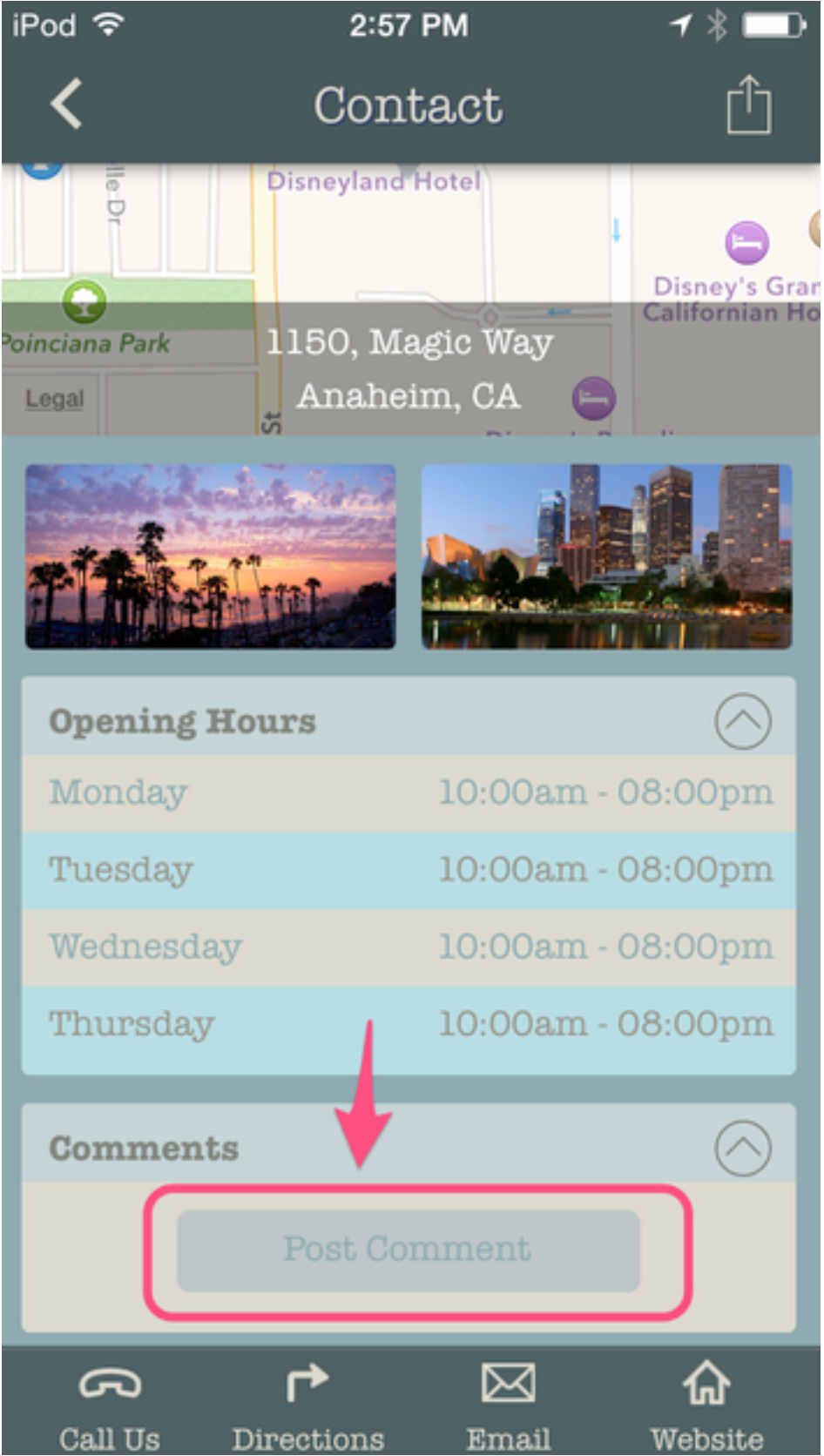
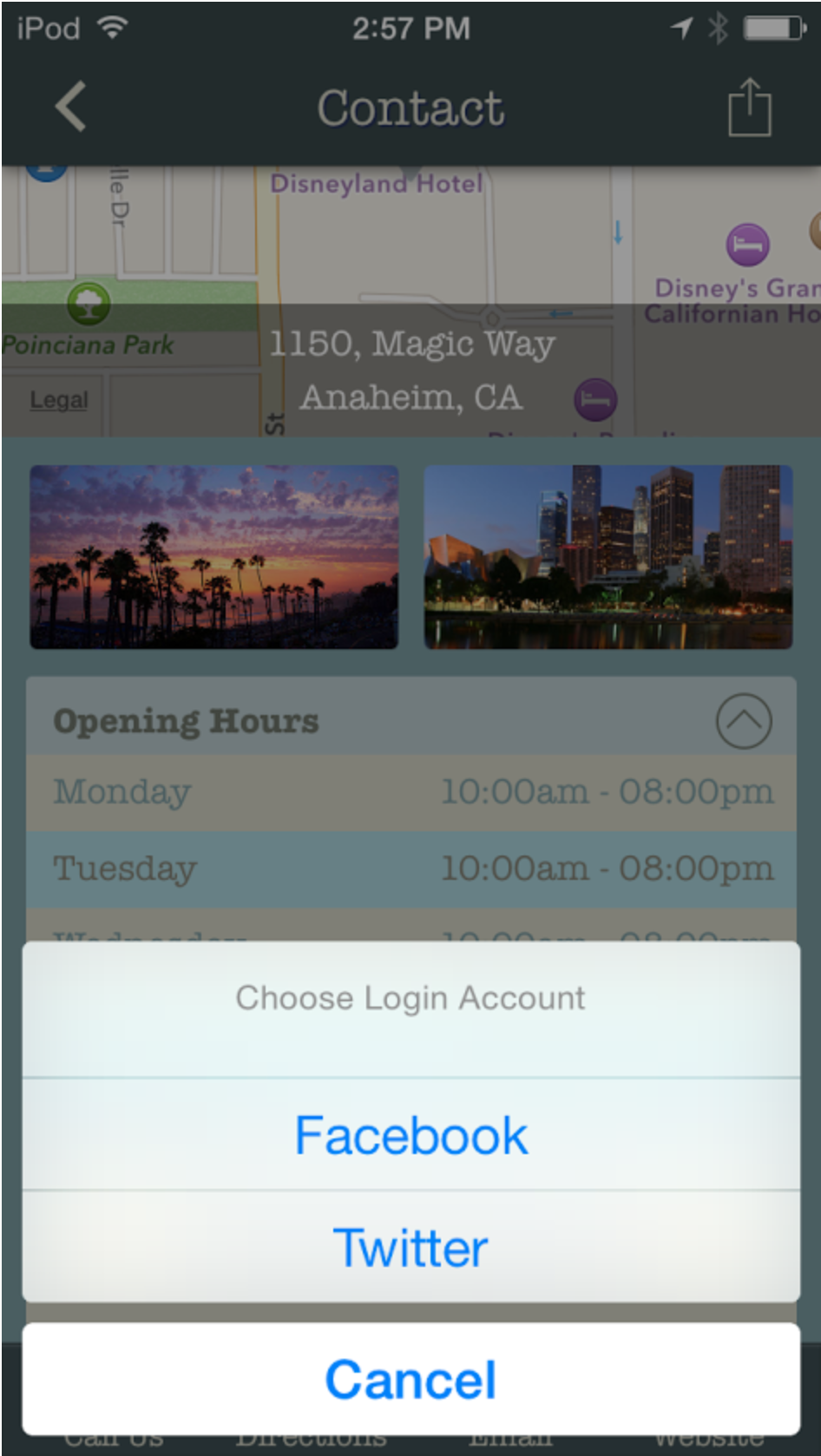
- The user’s profile photo and name will appear beside their comment within the app. You will also be able to see this info in the Promote section of your app dashboard, where User Activity is located.
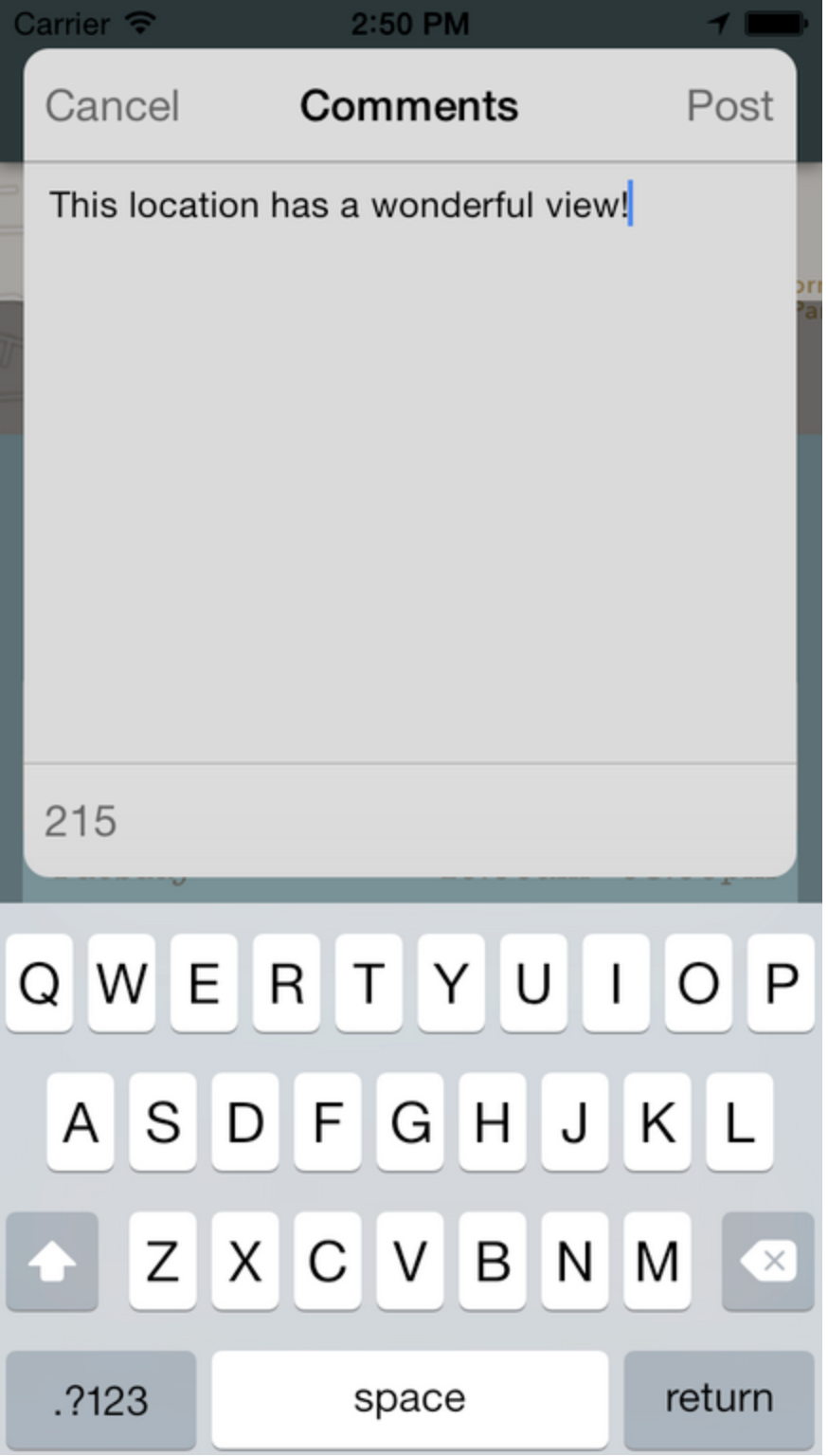
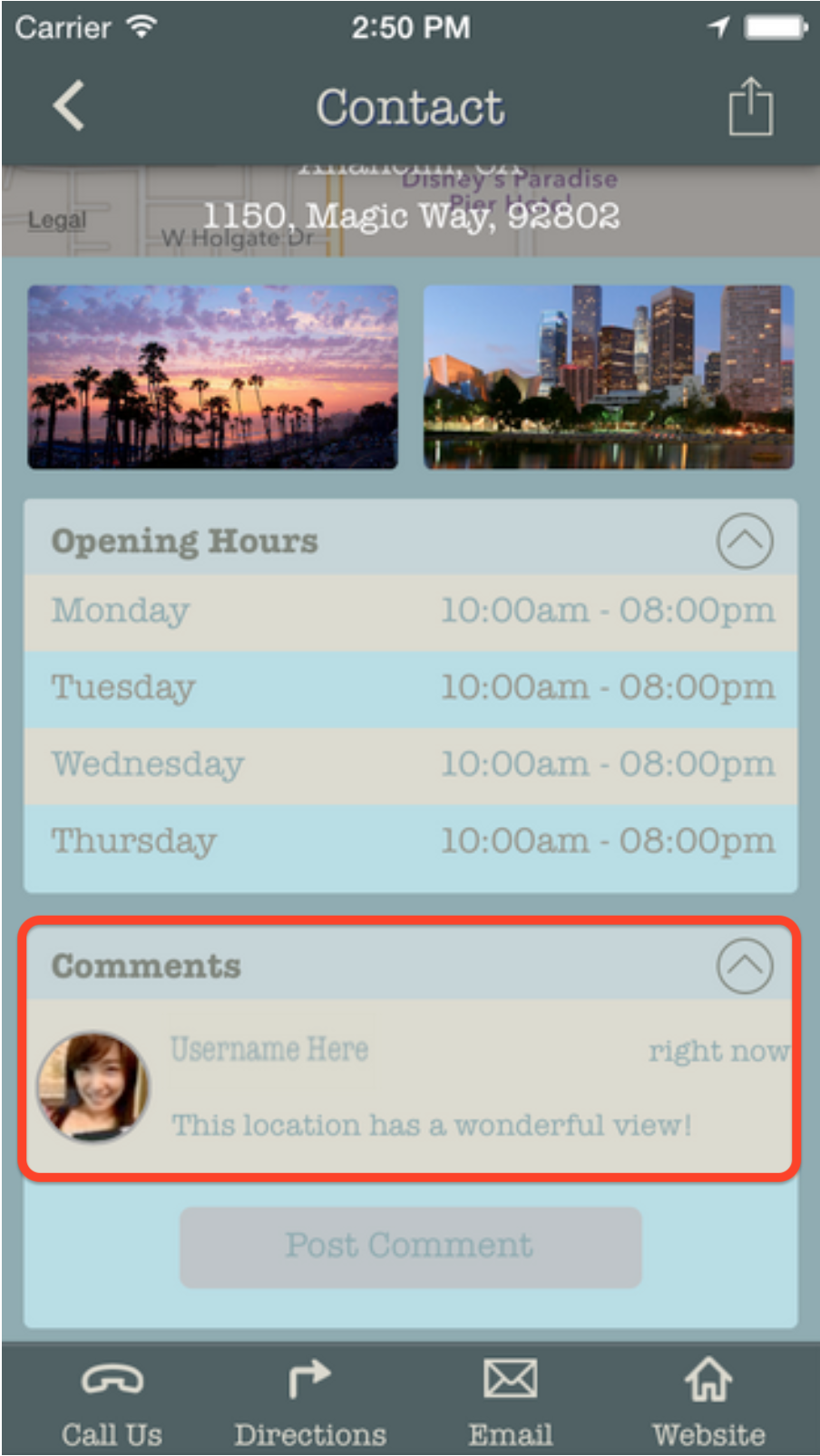
- You can monitor comments under the User Comments tab in the relevant features within the Build step.
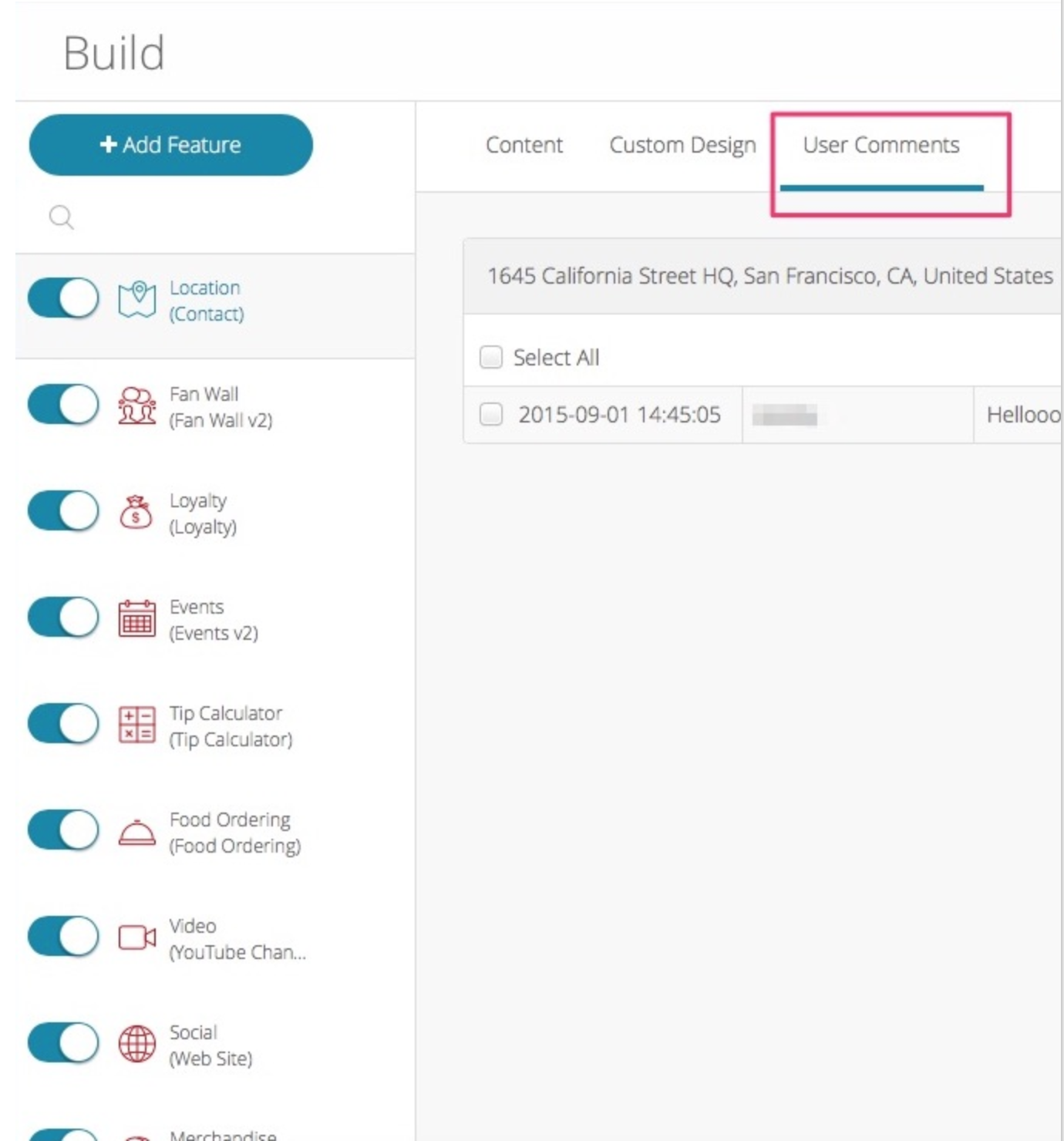
Posted in Features
